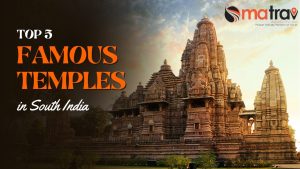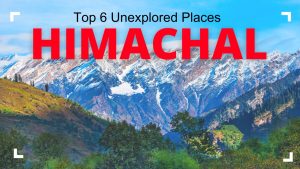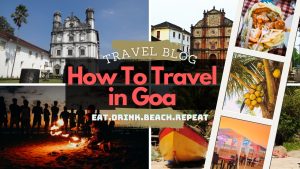How to register Chardham Yatra online
Registering for the Char Dham Yatra online is a straightforward process. The Char Dham Yatra involves visiting the four holy shrines of Yamunotri, Gangotri, Kedarnath, and Badrinath in Uttarakhand, India. Here are the steps for how to register Chardham Yatra online:
- Visit the Official Website: Go to the official website for Char Dham Yatra registration, which is managed by the Uttarakhand government. The official website is https://registrationandtouristcare.uk.gov.in.

- Create an Account: If you are a new user, you need to create an account. Click on the “Register” or “Sign Up” option and provide the necessary details such as name, email address, and phone number. Create a password for your account.
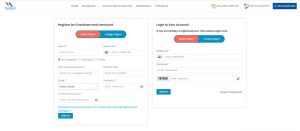
- Login to Your Account: After creating your account, log in using your registered email ID and password.
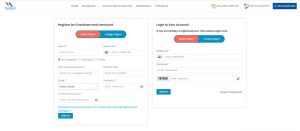
- Fill in the Registration Form: Once logged in, you will find the option to register for the Char Dham Yatra. Fill in the required details in the registration form. This typically includes personal details (name, address, contact information), travel dates, and information about the group members if you are travelling in a group.
- Upload Necessary Documents: You may be required to upload certain documents such as a photo ID, address proof, and a recent photograph. Ensure that you have scanned copies of these documents ready for upload.
- Select the Yatra Destinations: Choose the specific temples or destinations you plan to visit. You can select all four temples (Yamunotri, Gangotri, Kedarnath, and Badrinath) or customize your itinerary as per your preference.
- Make the Payment: Pay the registration fee, if applicable. The payment can usually be made online using a credit card, debit card, or net banking. The fee varies depending on the services you opt for.
- Download and Print the Registration Slip: After completing the registration and payment process, you will receive a confirmation. Download and print the registration slip or e-pass. This slip is important and must be carried with you during the yatra as it serves as proof of registration.
- Additional Tips:
- Ensure that you book your accommodation and transportation well in advance, especially during the peak yatra season.
- Keep checking the official website or contact the helpline for any updates or changes in the registration process.
By following these steps, you can easily register online for the Char Dham Yatra. Always refer to the official website for the most accurate and updated information. For additional travel services and packages, you can also visit omatrav.com.